Land Rover Discovery: Anti-theft - Passive / Description and Operation
COMPONENT LOCATION
.jpg)
- Stop/start switch
- Instrument Cluster (IC)
- Immobilizer Antenna Unit (IAU)
- Interior antenna
- Radio Frequency (RF) receiver
- Interior antenna
- Interior antenna
- Keyless Vehicle Module (KVM)
- Central Junction Box (CJB)
OVERVIEW
PASSIVE START
The passive start system relies on the detection of a uniquely coded smart key via low frequency antennas strategically situated within the vehicle. The antennas ensure the smart key is always within the active transmission zone of the antennas wherever the smart key is placed inside the vehicle. For this reason the orientation and positioning of the antennas is critical to the correct functioning of the system. The smart key also operates the passive entry system.
For additional information, refer to: Handles, Locks, Latches and Entry Systems (501-14 Handles, Locks, Latches and Entry Systems, Description and Operation).
The system provides a secure interface between the Central Junction Box (CJB) and the Engine Control Module (ECM) to prevent unauthorized starting of the engine. This is achieved by immobilization of the engine crank system and the fuel system, using encoded data exchange between the smart key and multiple control modules.
Engine starting is initiated when the encoded data exchange between the smart key and the control modules is verified. The engine management system will then allow engine crank and fueling when an authorization data message is received from the CJB.
The engine can be started by pressing the start/stop switch, and depending on the type of transmission;
- Automatic: when the drive selector is in the 'Park' position and the brake pedal is pressed.
- Manual: when the gear selector is in 'Neutral' and the clutch pedal is pressed.
DESCRIPTION
KEYLESS START BACKUP
.jpg)
If the vehicle has been unlocked using the emergency key blade or the smart key is not detected by the vehicle, it will be necessary to use the keyless start backup to disarm the alarm and start the engine. The following process must be followed in this event:
- Press the stop/start switch, if the Keyless Vehicle Module (KVM) fails to locate the smart key, the message SMART KEY NOT FOUND POSITION AS SHOWN AND PRESS START BUTTON shall be displayed.
- Position the smart key against the underside of the lower steering column cowl with the smart key switches facing downwards. The location of the ImmobiIizer Antenna Unit (IAU) is denoted by ribs within a recess.
- Press the stop/start switch with the brake/clutch pedal depressed to start the engine.
This process bypasses the data exchange between the KVM and the Central Junction Box (CJB); this is an inductive process and will operate even if the battery in the smart key is discharged. A transponder within the smart key is detected by the IAU. The IAU communicates this code with the CJB via a Local Interconnect Network (LIN) bus connection. The CJB then initiates the vehicle start process in the normal manner.
IMMOBILIZER ANTENNA UNIT (IAU)
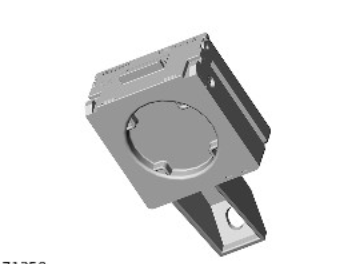
The Immobilizer Antenna Unit (IAU) is used if the Keyless Vehicle Module (KVM) is unable to authorize the smart key. If the KVM is unable to identify the smart key, for example if the smart key battery voltage is low or there is local Radio Frequency (RF) interference, the transponder within the smart key can be read in the conventional manner. The driver will be alerted to this by a chime and a message in the IC message center 'SMART KEY NOT FOUND POSITION AS SHOWN AND PRESS START BUTTON.
OPERATION
At the request of the Central Junction Box (CJB) the Keyless Vehicle Module (KVM) prompts each of the internal low frequency antennas to output a signal. When the smart key is in the vehicle cabin, it detects the low frequency signals and responds with a Radio Frequency (RF) dataidentification signal back to the KVM via the RF receiver.
If the data received matches that stored in the KVM, it continues the passive start process by communicating a 'smart key valid' signal to the CJB via the Medium Speed (MS) Controller Area Network (CAN) body bus.
Once the CJB receives the authorization and confirms the response with an internal calculation, it passes coded data to the Instrument Cluster (IC) on the High Speed (HS) Controller Area Network (CAN) powertrain bus. Upon confirmation from the IC the ignition is enabled.
Before CJB sends a mobilization signal to the Engine Control Module (ECM), it will exchange encrypted data with the electric steering lock mechanism to authorize unlocking of the steering column. The IC only provides a ground for the steering lock motor.
NOTE:
Electric Steering Column Lock is market dependent
The CJB will enable the fuel pump relay which, on diesel vehicles operates the fuel pump and on gasoline vehicles sends a battery voltage supply to the Fuel Pump Driver Module (FPDM) to operate the fuel pump in conjunction with the ECM.
If the KVM fails to locate the smart key, a message 'SMART KEY NOT FOUND REFER TO HANDBOOK' will appear in the IC message center and the keyless start back-up process will have to be used to mobilize and start the vehicle.
To ensure optimum long term reliability of the smart key the battery must be replaced with a brand new, unused battery. If a used battery is installed the "SMART KEY BATTERY LOW" message may not be cleared. To avoid contamination of the contacts the battery should be removed from its packaging and installed into the smart key while wearing gloves. To confirm that the replacement battery is working correctly press the unlock button twice while holding the smart key outside the vehicle, then enter the vehicle with the smart key, press the start button and confirm that the "SMART KEY BATTERY LOW" message is not displayed.
Anti-theft - passive diagnosis and testing
PRINCIPLES OF OPERATION
For a detailed description of the anti-theft - passive system and operation, refer to the relevant Description and Operation section of the workshop manual. REFER to: Anti-Theft - Passive (419-01B Anti-Theft - Passive, Description and Operation).
DTC INDEX
For a list of Diagnostic Trouble Codes (DTCs) that could be logged on this vehicle, please refer to Section 100-00. REFER to: (100-00 General Information) Diagnostic Trouble Code Index - DTC: Central Junction Box (CJB) (Description and Operation), Diagnostic Trouble Code Index - DTC: Electric Steering Column Lock Control Module (ESCL) (Description and Operation), Diagnostic Trouble Code Index - DTC: Instrument Cluster (IC) (Description and Operation).
Driver door module (G1815641) removal and installation
REMOVAL
NOTE:
Removal steps in this procedure may contain installation details.
- Disconnect the battery ground cable.
Refer to: Specifications (414-01 Battery, Mounting and Cables, Specifications).
- Refer to: Front Door Trim Panel (501-05 Interior Trim and Ornamentation, Removal and Installation).
.jpg)
INSTALLATION
- To install, reverse the removal procedure.
- If a new component has been installed, configure using Land Rover approved diagnostic equipment.

