Land Rover Discovery: Timed climate
The Timed climate system, when in operation, provides a comfortable temperature inside the cabin in advance of using the vehicle, or maintains a temperature when leaving the vehicle for a short period of time.
The Timed climate system has control options for either timed or manual setting via the Touch screen, or it can be operated remotely by using the Timed climate remote.
Dependent on the external ambient temperature, the Timed climate system will automatically choose to draw in fresh air to cool the cabin, or to operate the Auxiliary heater to warm it.
Also, in low ambient temperatures, the Auxiliary heater helps to boost the temperature of the engine's coolant for improved heater and starting performance.
Note: When the heater is operating, exhaust fumes from the heater may be visible exiting from under the front of the vehicle. This is normal and is not a cause for concern.
- Do not operate the Timed climate system when refuelling the vehicle. Doing so may cause fuel vapours to combust, causing a fire/explosion.
- Do not operate the Timed climate system while the vehicle is in an enclosed space. Doing so can cause a build up of highly toxic fumes, which may cause unconsciousness or death.
Timed climate may not operate, or will switch off automatically, in the following scenarios:
- If the fuel level is low.
- If the vehicle's battery charge is low.
- If the coolant temperature is at, or above, its required temperature.
TIMED CLIMATE TOUCH SCREEN CONTROLS
The Touch screen can be used to either preset activation times or to operate the system manually.
When the system is operating, the LED in the Climate control AUTO button flashes.
Note: The system will cease operation if the engine is started.
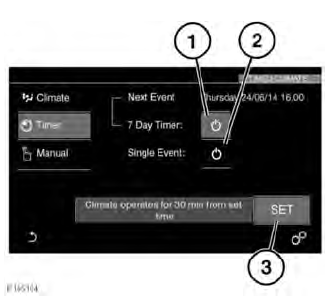
To set a Timed climate program:
- Select Timed Climate from the FRONT CLIMATE screen or from the EXTRA FEATURES page.
- Select either 7 Day Timer (1) or Single Event (2). When selected, touch SET (3).
7 Day timer: Select the day, then select the start times (hours and minutes) for each of the 2 settings, using the arrows.
These times can also be set for All week.
Single Event: Set the start time and touch SET.
Note: The time format, 12/24 hour clock, is determined by the time settings currently selected in the SYSTEM SETTINGS menu.
A current heating cycle will be cancelled if the engine is started. Any programmed heating cycle may be cancelled by touching the relevant soft key (1 or 2) on the timer setup menu.

