Land Rover Discovery: Timed climate remote controls
The Timed climate remote control has an approximate range of 100 metres. There is no need to point the antenna at the vehicle.
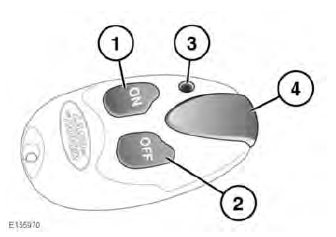
- ON button.
- OFF button.
- LED (operation indicator).
- Antenna.
Note: Avoid touching the antenna when operating the ON or OFF buttons.
Press and hold the ON button for approximately 2 seconds. The LED will illuminate to confirm that an automatic heating program has been initiated. The LED flashes once every 2 seconds to indicate that the heater is active.
The heating program will continue for 20-30 minutes, when it will switch off automatically to prevent the vehicle's battery from discharging. It also switches off automatically if the engine is started.
The LED indicator signals various states and conditions for the heater as follows:
- Illuminates red for 2 seconds when the OFF button is pressed, to indicate that the program has stopped.
- Flashes green or red for 2 seconds then stops when the ON or OFF buttons are pressed, to indicate that no action has been taken.
- Illuminates orange for 2 seconds before showing green or red, to indicate that the remote battery is low.
- Flashes orange for 5 seconds to indicate that no action has been taken and the remote battery should be replaced.
Additional remotes
Extra remote controls can be programmed to operate the heater. A maximum of 3 remote controls can be programmed to each vehicle. Contact a Retailer/ Authorised Repairer to purchase extra remote controls and have them programmed to the vehicle.
REPLACING THE REMOTE BATTERIES

With the back of the remote control facing upwards, use a coin or a similar implement to rotate the battery cover. Lift the cover off to reveal the battery compartment.
Remove the old battery and, making sure the correct polarity is maintained, insert a replacement 3.3 volt, CR1/3N battery.
Replace the cover and rotate it to lock.
Note: Avoid touching the new battery.
Moisture/oil from fingers can reduceRotate the control to adjust the fan speed.
Third row seat climate can also be controlled and switch on/off via the front climate control touch screen. Touch the Rear A/C soft key to view the options.
battery life and corrode the contacts.
CLIMATE CONTROL FOR THIRD ROW SEATS
The third row seat climate control provides fan controlled chilled air through the rear side vents.

Rotate the control to adjust the fan speed.
Third row seat climate can also be controlled and switch on/off via the front climate control touch screen. Touch the Rear A/C soft key to view the options.

