Land Rover Discovery: General Information Incontrol Touch Software Update
ACTIVATION
NOTES:
- The following must be adhered to when updating the software level of the InControl Touch Audio Head Unit (AHU).
- When attempting to update the software level on the InControl
Touch Audio Head Unit (AHU), the user may be incorrectly
prompted by the Jaguar Land Rover approved diagnostic tool to
retry the download, causing the AHU to become unrecoverable.
The following must be adhered to when updating the software level of the AHU.
- If the user is prompted by the Jaguar Land Rover approved diagnostic tool to retry the download this shall not be selected. The AHU screen must be checked. If there is a progress bar on the screen, allow additional time for the software download to complete. Wait until the InControl touch screen displays the message 'Software Download Complete' before taking further action.
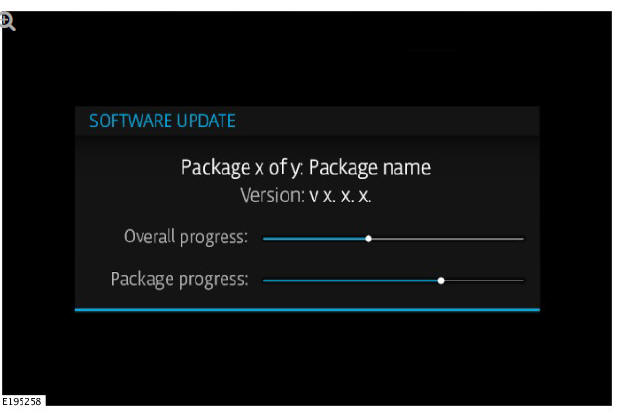
If there is an error message on the touch screen, follow the instruction on the touch screen. Remove and reinstall the Universal Serial Bus (USB) flash drive, and wait until the software download completes.
The following error messages may be seen by the Jaguar Land Rover approved diagnostic tool user.
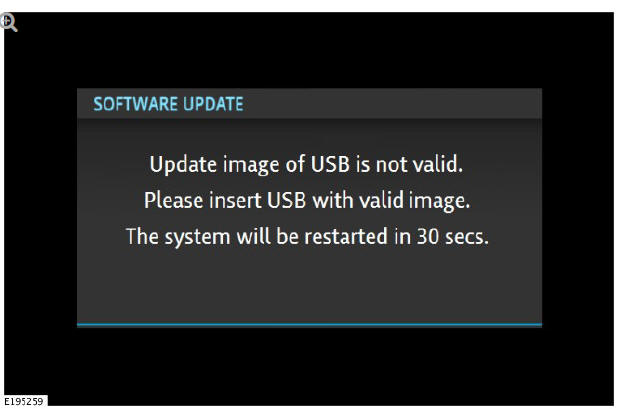
Update image of USB flash drive is not valid. Please insert USB flash drive with valid image. The system will be restarted in 30 seconds.
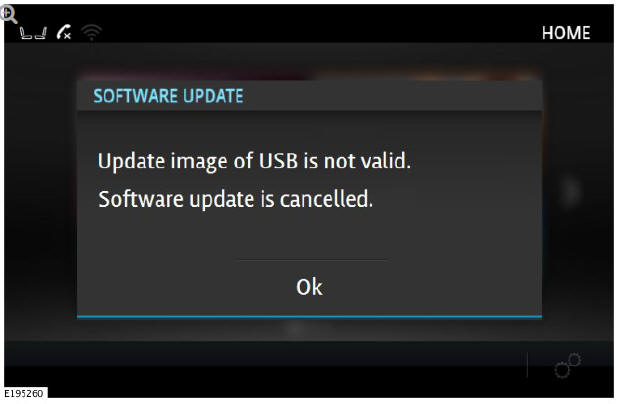
Update image of USB flash drive is not valid. Software update is cancelled.
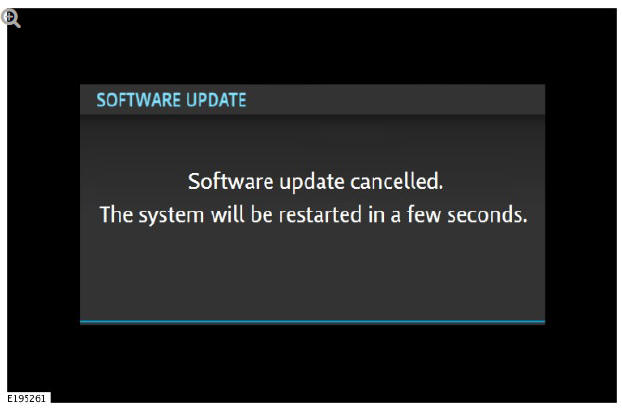
Software update cancelled. The system will be restarted in a few seconds.
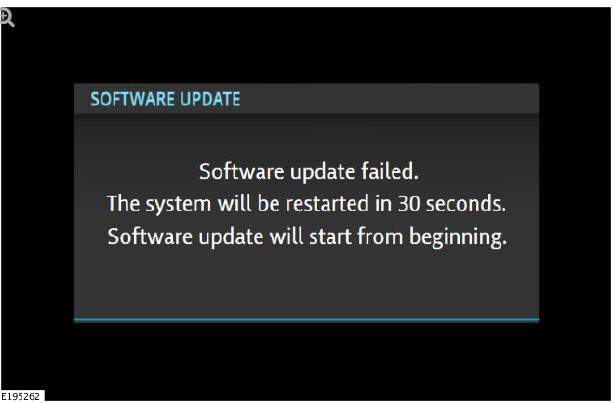
Software update failed. The system will be restarted in 30 seconds.
Software update will start from the beginning.
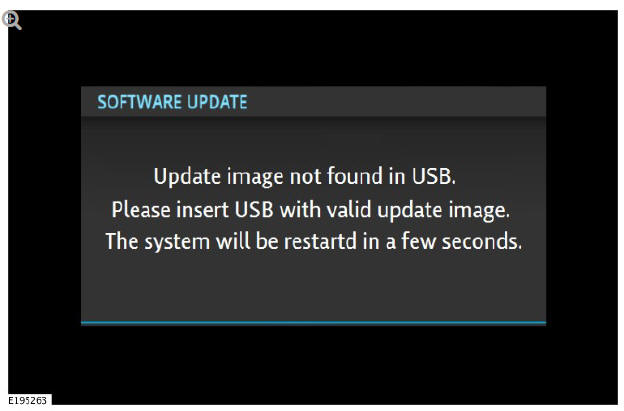
Update image not found in USB flash drive. Please insert USB flash drive with valid update image. The system will be restarted in a few seconds.
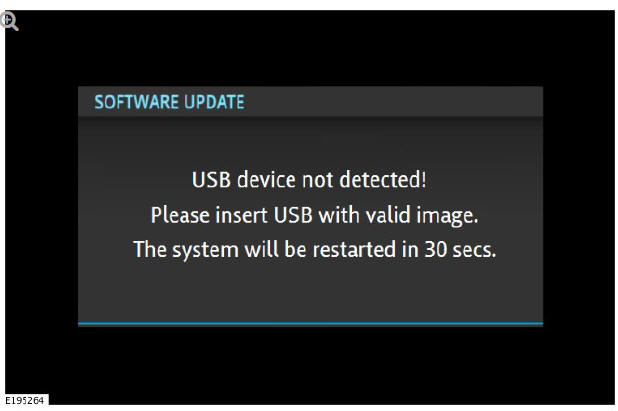
USB device not detected! Please insert USB flash drive with valid image. The system will be restarted in 30 seconds.
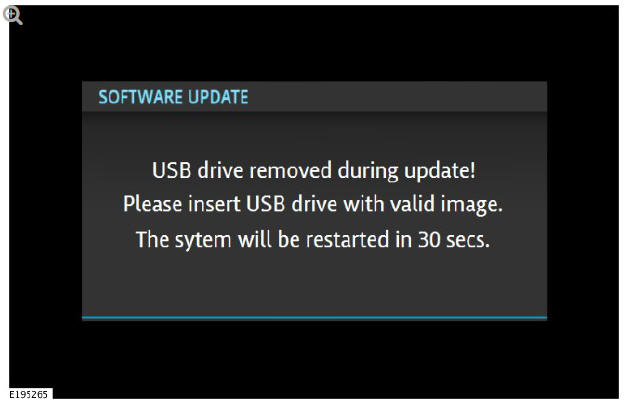
USB drive removed during update! Please insert USB flash drive with valid image. The system will be restarted in 30 seconds.

If the Jaguar logo is shown on the screen, complete an ignition off/on cycle. If this does not recover the system to the normal state within 30 seconds, contact Retailer Technical Support.

If the Land Rover logo is shown on the screen, complete an ignition off/on cycle. If this does not recover the system to the normal state within 30 seconds, contact Retailer Technical Support.
If there is no display, or the screen is blank, complete an ignition off/on cycle. If this does not recover the system to the normal state within 30 seconds, contact Retailer Technical Support.
If the home screen is displayed, repeat the software download process from the beginning.

