Land Rover Discovery: Automatic climate control
Land Rover Discovery (2009–2016) Owner's Manual / Heating and ventilation / Automatic climate control
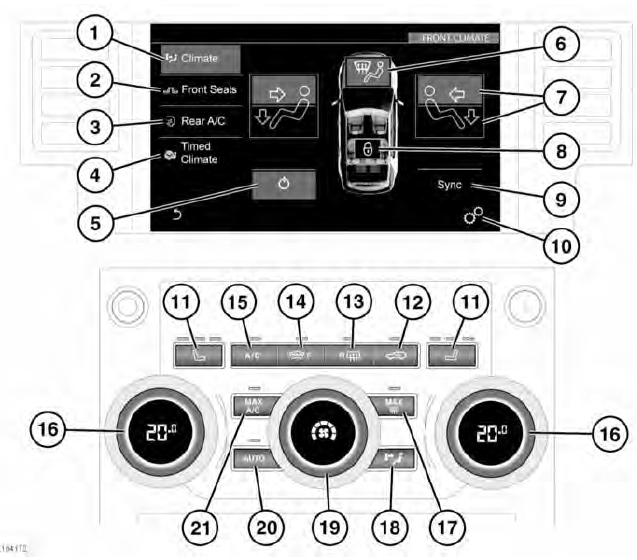
Note: The Climate control system removes moisture from the air and deposits the excess water beneath the vehicle. Puddles may form, but this is normal and is no cause for concern.
Note: The LED indicator lamps, above the switches, will illuminate when the function is selected.
Note: When the ECO program is selected, heating and ventilation settings are automatically adjusted to reduce energy consumption.
- Climate: To access the FRONT CLIMATE screen, touch Climate on the HOME menu screen.
- Front Seats: Touch to select the CLIMATE SEATS settings screen.
- Rear A/C: Touch to select the settings screen for the third row seats Climate control.
- Timed Climate: Touch to select the TIMED CLIMATE settings menu
- Touch to switch the Climate control system off.
- Windscreen air distribution: Touch to switch on/off.
- Air distribution: Touch the upper (face distribution) or lower (body/feet distribution) area to select.
- This indicates that the Rear A/C is locked. To access the Rear A/C lock/unlock feature, touch Rear A/C.
- Sync: Touch to synchronise the driver and front passenger Climate zone settings.
- Touch to select the SETTINGS pop-up menu, followed by Climate, to view the CLIMATE SETTINGS screen.
- Heated front seats or Climate front seats:
- If Heaters front seats are fitted
- If Climate front seats are fitted: Press the switch to select the CLIMATE SEATS settings menu screen.
- Recirculation: Press for Timed recirculation (the recirculation operation time will vary depending upon the ambient temperature), or press and hold for continuous recirculation. Press again to switch off.
Note: Prolonged use at low temperatures may cause the windows to mist.
- Heated rear screen: Press to switch on/off.
- Heated front screen: Press to switch on/off.
- A/C: Press to switch the Air conditioning system on/off.
- Temperature controls for either the driver or passenger: Rotate to change the temperature. The individual set temperature is displayed in the centre of the controls.
- Press to switch maximum defrost for the windscreen on/off.
- Press to select the FRONT CLIMATE screen.
- Blower speed control: In manual mode, rotate to select the required fan speed for the selected zone/s. The speed selected is indicated by illuminated LEDs.
- AUTO: Press to switch fully automatic mode on/off. Depending on the specification of the vehicle, the various options for AUTO mode can be set via the CLIMATE SETTINGS menu.
- MAX A/C: Press to switch the maximum Air conditioning mode on/ off.
Note: In low temperatures, it is advisable to close the centre face-level vents, and direct air flow from the outer face-level vents towards the side windows. This will help to keep the windows clear of ice.
READ NEXT:
 Climate settings
Climate settings
To view the CLIMATE SETTINGS menu,
select Climate from the GENERAL
SETTINGS menu.
Auto Sensitivity: The air quality
sensor, for Automatic recirculation, can
be set to Low, Medium or High. Select
 Heated seats
Heated seats
Note: Heated seats consume a great
amount of battery power. They will only
operate when the engine is running.
If the Heated seat/s are operating when
the ECO program is selected, the Heated
seat/s w
 Timed climate
Timed climate
The Timed climate system, when in
operation, provides a comfortable
temperature inside the cabin in advance
of using the vehicle, or maintains a
temperature when leaving the vehicle for
a short period
SEE MORE:
 Clutch / Description and Operation
Clutch / Description and Operation
COMPONENT LOCATION
Clutch pedal
Brake/clutch reservoir
Brake fluid level sensor
High pressure clutch line
Clutch master cylinder
Clutch pedal position sensor
Low pressure hose connector
Low pressure hose
Clutch bleed
Transmission
Clutch slave cylinder
Clutch cover assembly
Dual Mass
 Torque Converter - Ingenium i4 2.0l Diesel (G1894240)
/ Removal and Installation
Torque Converter - Ingenium i4 2.0l Diesel (G1894240)
/ Removal and Installation
SPECIAL TOOL(S)
REMOVAL
WARNING:
Be prepared to collect escaping fluid.
NOTE:
Some variation in the illustrations may occur, but the essential
information is always correct.
WARNING:
Make sure to support the vehicle with axle stands.
Raise and support the vehicle.
Refer to: Transmission - INGENIUM
© 2019-2025 Copyright www.lrdisc.com

