Land Rover Discovery: Telephone system overview
Land Rover Discovery (2009–2016) Owner's Manual / Telephone / Telephone system overview
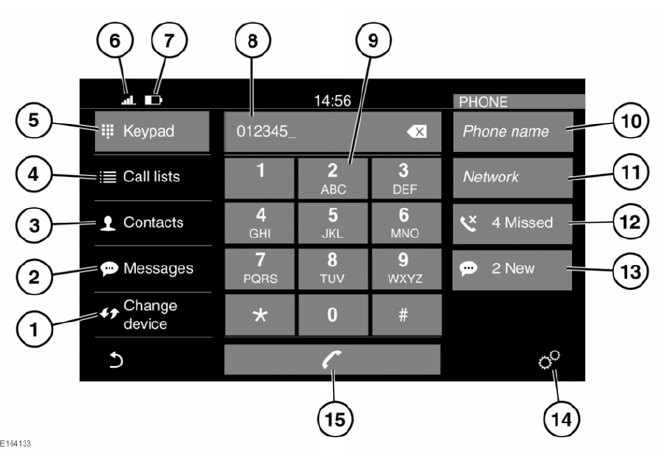
For information on connecting a Bluetooth phone or device.
Note: Some Telephone system features will not operate unless the SD card supplied with the vehicle is inserted correctly into the SD card slot.
- Change device: Touch to search for a new, or change to another paired phone or device.
- Messages: Touch to select the Messages inbox, or to create a new message.
- Contacts: Touch to select the connected phone's Contacts list. Scroll through the list or use the alphas (A-C, D-F etc.) to find the contact more quickly.
- Call lists: Touch to access the connected phone's Call lists.
- Keypad: Touch to display the keypad.
- Network signal strength icon.
- The connected phone's battery level icon.
- Status display: Displays the number or contact selected.
- Keypad.
- Name of the connected phone.
- The connected phone's network provider.
- Missed calls: Indicates any missed calls.
- New messages: Indicates that a new message/s has been received.
- Settings: Touch to display the General settings menu. Select PHONE, for the following options:
- Announce incoming messages: Turn on/off.
- Refresh phonebook: Select to refresh the connected phone's Phonebook.
- Touch to make or answer a call (green button), or touch to end a call (red button).
READ NEXT:
 Steering wheel controls
Steering wheel controls
Press to answer an incoming call. Press
to end a call. Press and release to dial
a number/contact.
Increase the volume when in a call.
Decrease the volume when in a call.
TELEPHONE SAFETY
Swi
 Incontrol overview
Incontrol overview
InControl uses smartphone and in-vehicle
mobile technology, to remotely connect
the vehicle to a number of services and
convenience features.
InControl features:
InControl Protect:
Remote Essenti
SEE MORE:
 Adhesives and Sealants
Adhesives and Sealants
Many adhesives and sealants are highly flammable - OBSERVE NO
SMOKING POLICY. These items, should be stored in flameproof cabinets in
No Smoking areas. Cleanliness and tidiness in use should be observed, for
example disposable paper covering benches. All adhesives and sealants
should be dispensed fr
 Front Suspension Lower ARM (G2028296)
/ Removal and Installation
Front Suspension Lower ARM (G2028296)
/ Removal and Installation
REMOVAL
CAUTION:
Nuts and bolts must be tightened with the weight of the vehicle on
the suspension.
NOTES:
RH illustration shown, LH is similar.
Removal steps in this procedure may contain installation details.
WARNING:
Make sure to support the vehicle with axle stands.
Raise and support the veh
© 2019-2026 Copyright www.lrdisc.com

