Land Rover Discovery: Satellite Radio Tuner (G1785144) / Removal and installation
Land Rover Discovery (2009–2016) Service Manual / Electrical / Information and Entertainment System / Satellite Radio Tuner (G1785144) / Removal and installation
REMOVAL
NOTE:
Removal steps in this procedure may contain installation details.
Disconnect the battery ground cable.
Refer to: Specifications (414-01 Battery, Mounting and Cables, Specifications).
Remove the right front seat Refer to: Front Row Seat - Vehicles With: Power Seats (501-10 Seating, Removal and Installation).
.jpg)
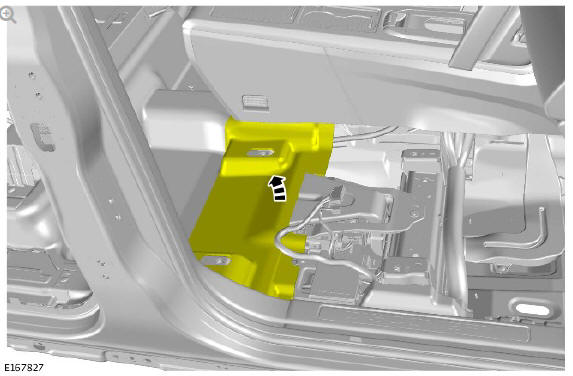
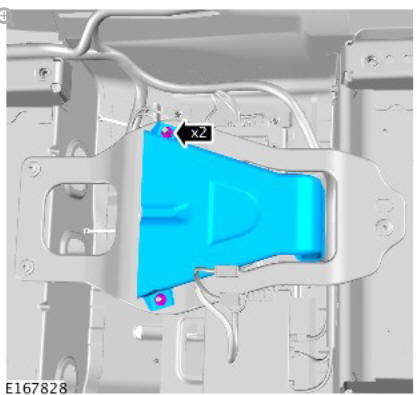
Torque: 9 Nm
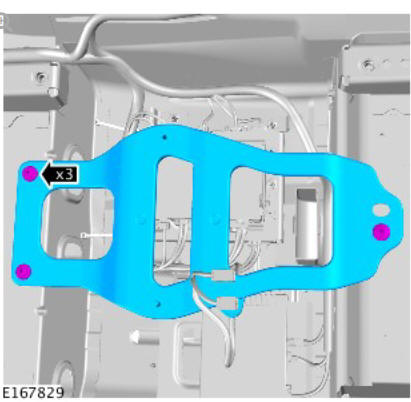
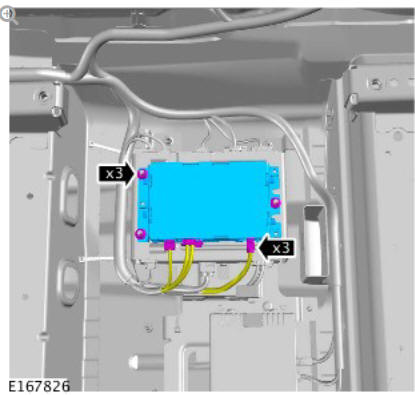
Torque: 6 Nm
INSTALLATION
- To install, reverse the removal procedure.
READ NEXT:
 Diagnosis and Testing Speakers
Diagnosis and Testing Speakers
PRINCIPLES OF OPERATION
For a detailed description and operation of the information and
entertainment system, refer to the relevant description and operation
section of the workshop manual.
INSPECTION
 Diagnosis and Testing Telematics
Diagnosis and Testing Telematics
The complexities of the electronics involved with the telematics system, of
which the GPS antenna and navigation display are parts, and the
multiplexed communication network which are connected to it
 Front Door Speaker (G1785139) / Removal and Installation
Front Door Speaker (G1785139) / Removal and Installation
REMOVAL
NOTES:
Removal steps in this procedure may contain installation details.
RH illustration shown, LH is similar.
Refer to: Front Door Trim Panel (501-05 Interior Trim and
Ornamentation, Remo
SEE MORE:
 Parking, Rear and License Plate Lamps
Parking, Rear and License Plate Lamps
PRINCIPLES OF OPERATION
For a detailed description of the Parking, Rear and License Plate Lamps,
refer to the relevant Description and Operation section in the workshop
manual. REFER to: Exterior Lighting (417-01 Exterior Lighting, Description
and Operation).
INSPECTION AND VERIFICATION
CAUTION:
Dia
 General Information Battery
Support Unit
Connection Procedure
General Information Battery
Support Unit
Connection Procedure
CONNECT
WARNINGS:
Do not smoke or carry lighted tobacco or open flame of any type
when working on or near the vehicles battery. Highly flammable
vapors may be present and ignite. Failure to follow these
instructions may result in personal injury.
Avoid flames, sparks or lighted substances.
Ma
© 2019-2025 Copyright www.lrdisc.com

