Land Rover Discovery: Portable Audio Interface Panel
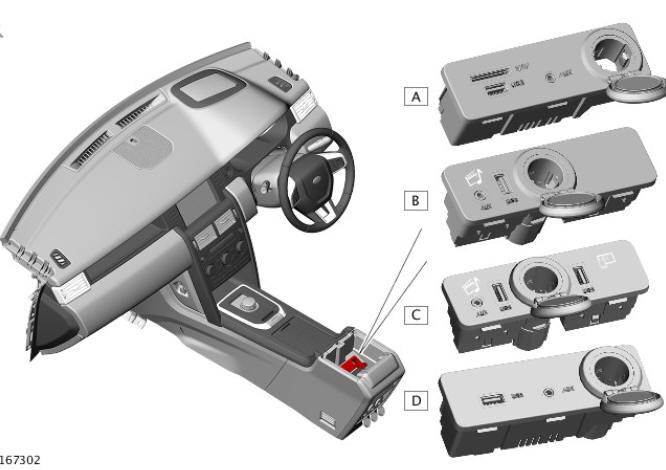
- For InControl Touch systems with Navigation, voice control or telephone
- For InControl Touch Plus audio system and InControl Touch Plus with Meridian surround system
- For InControl Touch audio systems and InControl Touch Plus audio system and InControl Touch Plus with Meridian surround system with Telematics system
- For InControl Touch system with Level B AHU
The portable audio interface panel is located in the front floor console stowage compartment.
Four versions of the portable audio interface panel are available dependent on vehicle specification. The versions have combinations of a SD memory card slot, a 3.5mm auxiliary media input socket, a Universal Serial Bus (USB) 1.0/2.0 socket and a 12V accessory socket.
InControl Touch Audio Systems with SD Memory Card
A version of the panel is for the InControl systems for vehicles with navigation system. On these vehicles the portable audio interface panel includes an SD memory card slot for navigation system, voice control and telephone software. For additional information refer to Navigation System and Voice Control.
NOTE:
The SD memory card must not be removed or the files modified. If the card is removed, the navigation, voice control and telephone will be inoperable. The SD memory card slot cannot be used for media files. Installation of any external content or modification of the files on the SD memory card can corrupt the SD memory card and cause voice control, telephone and navigation systems to be inoperable.
Removal and re-installation of the SD memory card when the ignition is on (power mode 6) will cause voice control, telephone and navigation systems to be inoperable. To re-initialise the SD memory card, switch the ignition to 'off' and lock and arm the vehicle (power mode 6). Install the SD memory card in the slot in the portable audio interface panel and switch the ignition to 'on' (power mode 6). The card will be detected and voice control and navigation will operate correctly.
Universal Serial Bus (USB)
The USB socket is connected directly to a USB socket on the Audio Head Unit or the Integrated audio Module (IAM). The USB allows data transfer between the sockets from an external media device. The socket also provides a 5V charging voltage at a current of 0.5A for level B AHU and 2.1A for level C AHU and the IAM. The USB power supply originates from a fused supply from the Rear Junction box (RJB) and is controlled by the ignition relay. The USB charging supply is available after ignition off (power mode 0) for a pre-determined period while the ignition relay contacts are open.
General Media Information
Devices that can be connected to the portable audio interface panel include:
- USB mass storage devices (for example a memory stick). Devices must use FAT or FAT32 file format.
- iPod (iPod Classic, iTouch, iPhone and iPod Nano are supported - full functionality for older devices cannot be guaranteed). iPod Shuffle functionality cannot be guaranteed.
- Auxiliary device (personal audio, MP3 players).
- Devices with Bluetooth connectivity. Devices must support A2DP and AVRCP Bluetooth protocols).
When connecting a portable storage device, select AUX on the TS to select that device input. Depending on the device connected, many of the audio controls on the TS and steering wheel switches can be used.
NOTE:
It is recommended to disconnect an iPod when leaving the vehicle.
Failure to do so may result in the iPod battery discharging.
To maximise playback quality, it is recommended to use lossless compression for any media files on iPod. Failing this, it is recommended that compressed files utilise a minimum bitrate of 192 kilobits per second (kbps) (a higher bitrate is strongly recommended for increased quality playback).
For media files delivered via USB or MP3 players, the highest compression rate supported is 320 kbps. If anything less than 128 kbps is used, Digital Signal Processing (DSP) functionality may be lost.
Some MP3 players may have a file system that is not supported by the AHU or the IAM. To use an MP3 player, it must be set to USB Removable Device or Mass Storage Device mode. Only music that has been added to the device in this mode can be played.
DIGITAL RADIO CONTROL MODULE (DRCM)

The DRCM is used on the Land Rover Audio system and he Meridian Surround System which both use the IAM.
The Digital Radio Control Module (DRCM) is located below the front right seat. The DRCM is secured to a mounting bracket with studs and secured with flanged nuts.
Digital Radio is provides reliable, multi-service broadcasting for reception by mobile, portable and fixed tuners. It provides a clear signal with minimal interference, hiss or fading. After a channel (or station) has been tuned and stored, it does not need retuning.
NOTE:
Radio signals travel in a straight line so large obstacles, such as tall buildings, can shield the vehicle from the signal causing temporary loss of reception (known as dead spots). The DRCM selects the strongest radio transmitter, minimizing signal loss
Digital radio is transmitted from regional terrestrial transmitters. Local digital radio channels are not available outside the range of a transmitter. To receive new local channels during vehicle movement around a country, the auto-tune function is used to build new channel lists.
NOTE:
When the vehicle's digital radio is first used the system will not receive any digital stations until the auto-tune function has been completed.
Digital radio channels are organized into groups called ensembles (also known as multiplexes). Some individual channels may also provide a number of subchannels. For example, if several sports events are being held simultaneously, the channel may temporarily choose to broadcast each different event on a separate subchannel.
Digital radio is broadcast in 3 formats on a compatible network structure.
The digital radio control module is capable of processing all digital formats and is therefore not market specific. The 3 formats are:
- Digital Audio Broadcasting (DAB) - MP3 coding
- Digital Audio Broadcasting + (DAB+) - MP3 and MP4 coding
- Digital Multimedia Broadcasting (DMB) - MP3 and MP 4 coding with video/multimedia.
Digital radio is currently broadcast across Europe, Canada, Australia and parts of Asia. System transmission is via a terrestrial network, on two separate broadcasting bands:
- Band-L - Received from roof pod antenna
- Band III - Received from spoiler mounted antenna.
Operation of the digital radio system is the same as the radio operation with selections made through the TS to access and navigate the system functions.
The DRCM is a dedicated tuner which is controlled by the TS and IAM on the MOST ring. The tuner processes the signals from the digital radio antennas. Information is transmitted on the MOST ring and processed by the IAM. The processed information is sent out to the Audio Amplifier Module (AAM) and broadcast through the speaker system.
No configuration procedure is required if the DRCM is replaced. Calibration of the DRCM using Land Rover approved diagnostic equipment enables updates to be downloaded as new technology becomes available or any fault concerns require software updates.

