Land Rover Discovery: Audio Unit (G1785533) / Removal and Installation
REMOVAL
CAUTION:
Use a suitable trim tool.
NOTE:
Removal steps in this procedure may contain installation details.
Disconnect the battery ground cable.
Refer to: Specifications (414-01 Battery, Mounting and Cables, Specifications).
Refer to: Floor Console Upper Section (501-12 Instrument Panel and Console, Removal and Installation).
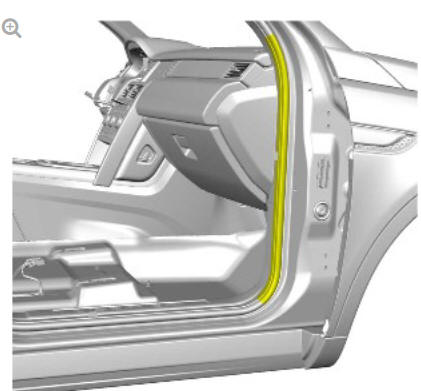
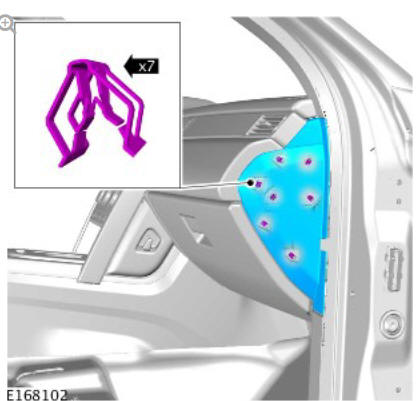
NOTE:
Repeat the step for the other side.
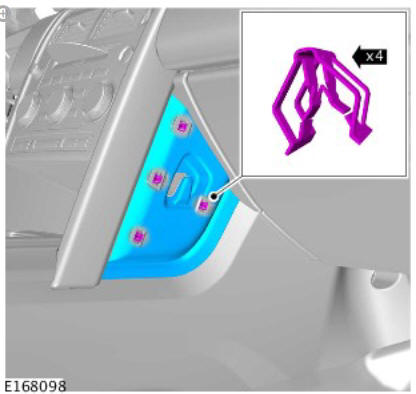
NOTE:
Repeat the step for the other side.
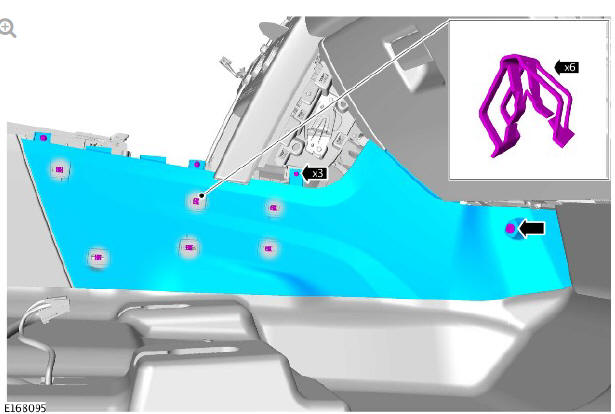
Torque: 1.5 Nm
NOTE:
Repeat the step for the other side.
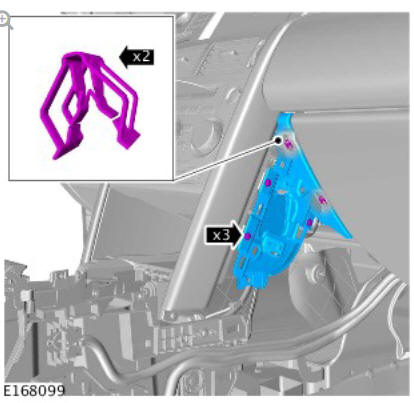
Torque: 1.5 Nm
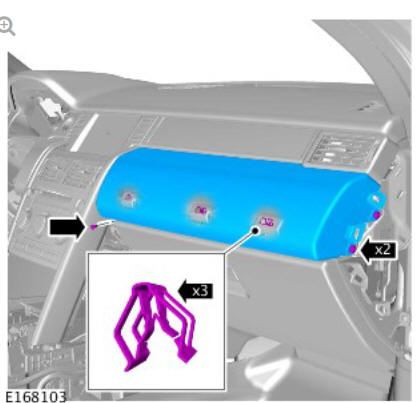
Torque: 6 Nm
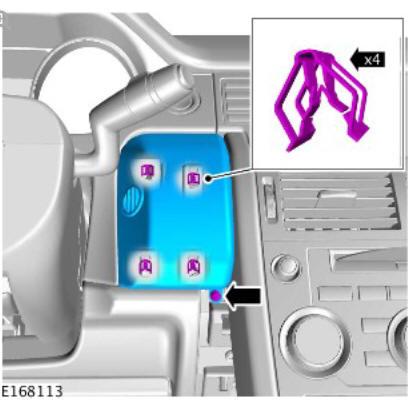
Torque: 1.5 Nm
CAUTION:
Extreme care must be taken when removing and installing the trim. Excessive force may result in damage to the component.
NOTE:
Repeat the step for the other side.
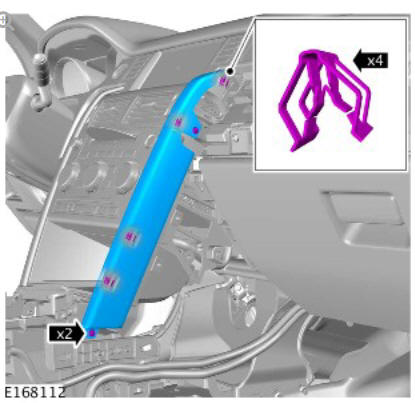
Torque: 1.5 Nm
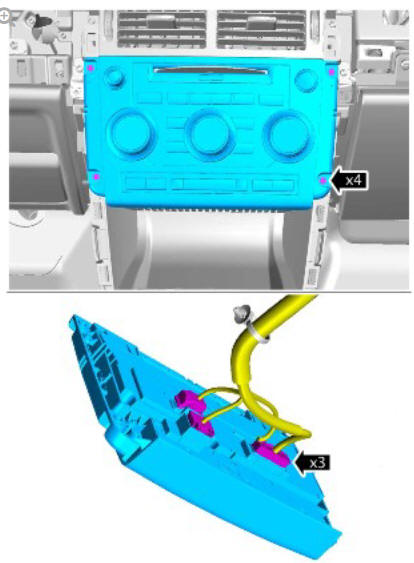
Torque: 1.5 Nm
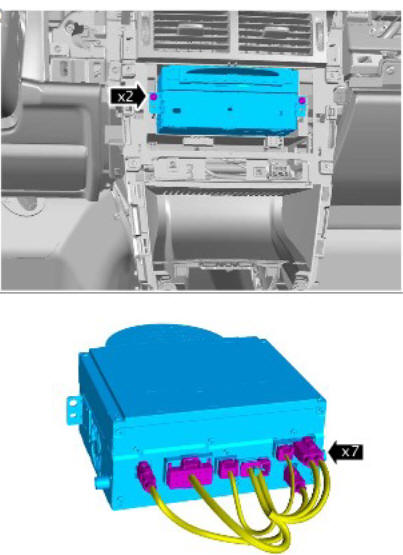
Torque: 6 Nm
INSTALLATION
NOTE:
If a new component has been installed, configure using Land Rover approved diagnostic equipment.
To install, reverse the removal procedure.
If a new unit is fitted the navigation system will require setting up with the country and region, follow the on screen instructions within the set up menu.
Audio Unit Amplifier (G1785142) / Removal and Installation
REMOVAL
NOTE:
Removal steps in this procedure may contain installation details.
Disconnect the battery ground cable.
Refer to: Specifications (414-01 Battery, Mounting and Cables, Specifications).
Remove the left front seat.
Refer to: Front Row Seat - Vehicles With: Power Seats (501-10 Seating, Removal and Installation).
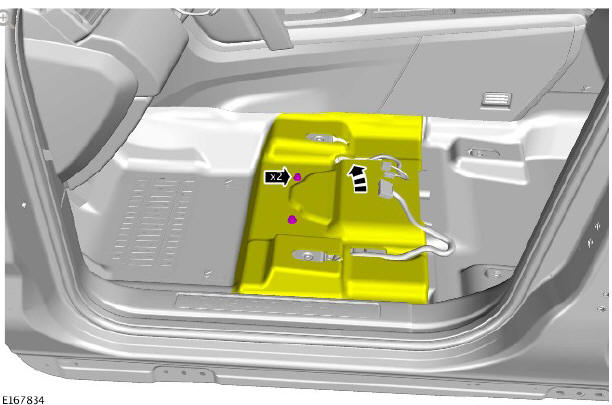
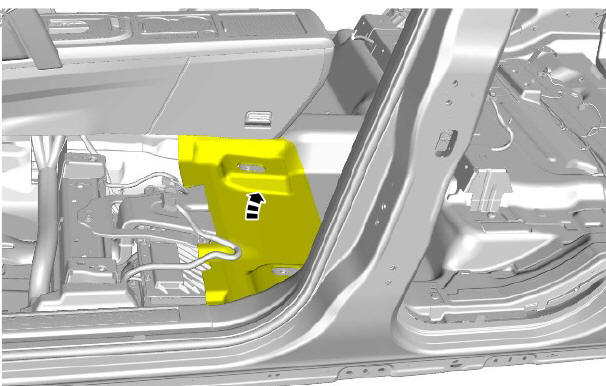
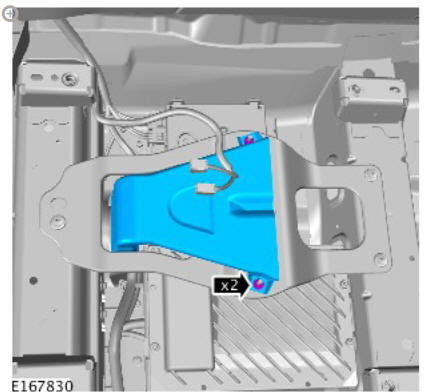
Torque: 9 Nm
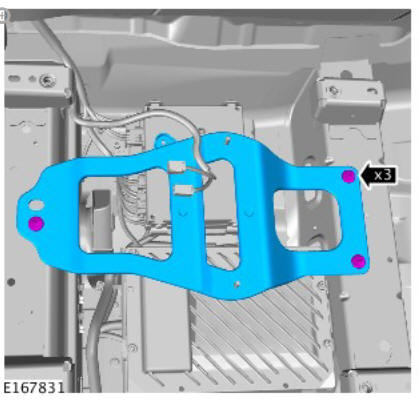
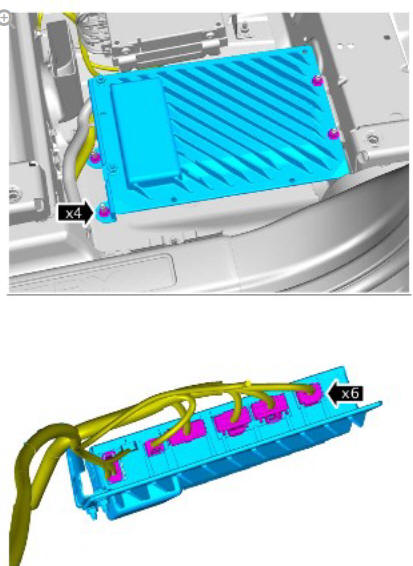
Torque: 9 Nm
NOTE:
Do not disassemble further if the component is removed for access only.
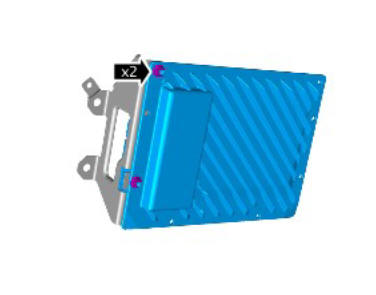
Torque: 9 Nm
INSTALLATION
- To install, reverse the removal procedure.

