Land Rover Discovery: Automatic RE-locking and RE-arming of the alarm
If the vehicle is unlocked with the Smart key, and a door or the luggage area are not opened within 40 seconds, all of the doors will re-lock automatically to the previous locked state and the alarm will re-arm. This is a precautionary action to protect the vehicle when it is unintentionally unlocked.
PERIMETER ALARM
No modifications or additions should be made to the anti-theft system. Such changes could cause the system to malfunction.
The Perimeter (exterior) alarm system is activated when the vehicle is Single locked.
Once activated, the alarm system will sound if:
- The bonnet, luggage area or a door is opened.
- The engine START/STOP button is pressed without a valid Smart key present.
- The vehicle's battery is disconnected.
- An attempt is made to disconnect the alarm siren.
If the vehicle is fitted with a battery back-up sounder, the sounder will sound if the battery is disconnected, or an attempt is made to disconnect the sounder.
FULL ALARM
The Full alarm system is activated when the vehicle is Double locked
Once activated, the alarm system will sound if:
- The bonnet, luggage area or a door is opened.
- Movement is detected within the vehicle's interior, including air currents.
- The vehicle is raised or tilted.
- Any glazed area is broken.
If the vehicle is fitted with a battery back-up sounder, the alarm system will also sound if:
- The vehicle's battery is disconnected.
- An attempt is made to disconnect the alarm siren.
- An attempt is made to disconnect the battery back-up sounder.
Note: An open glass area may cause the alarm to sound, due to the movement of air currents. Make sure that they are fully closed before Double locking the vehicle
INTERIOR PROTECTION
The Interior protection feature of the Full alarm system may be temporarily disabled via Alarm sensors in the Vehicle set-up menu.
Note: If the Interior protection feature is temporarily disabled, it will be automatically enabled the next time the vehicle is Double locked with the Smart key.
KEYLESS LOCKING
Never double lock the vehicle with people, children or pets inside. In the event of an emergency, they would be unable to escape and the emergency services would be unable to release them quickly.
The Smart key may not be detected if it is placed within a metal container, or if it is shielded by a device with a back-lit LCD screen, such as a smartphone, laptop (including when inside a laptop bag), games console, etc. Keep the Smart key clear of such devices when attempting Keyless entry, Keyless locking or Keyless starting.
Note: The vehicle will not lock automatically.
Note: Loose coins, in the same pocket as the Smart key, may also affect its detection.
Note: Keyless locking activates only if the Smart key is detected outside the vehicle.
If no Smart key is present, no locking will occur.
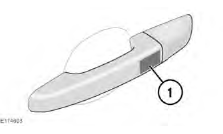
- Lock sensor area: To single lock the
vehicle, touch only the lock sensor
once, without grabbing the door
handle. The hazard warning lamps
flash once to confirm locking.
To Double lock the vehicle, touch the lock sensor twice within three seconds, without grabbing the door handle. The hazard warning lamps flash twice to confirm (with a long second flash). An audible confirmation (if enabled) may also be given.
Note: Do not place your fingers around the back of the handle while touching the sensor; doing so prevents the vehicle from locking.
Note: When locking the vehicle via Keyless locking, if one or more of the doors, the bonnet or the luggage area is not fully closed, or the ignition is ON, the vehicle will NOT lock. There will be NO audible mislock error warning. The hazard warning lamps will NOT flash and the Power fold mirrors (if fitted and enabled) will NOT fold in. Check that all of the doors, the bonnet and the luggage area are closed properly. Make sure the ignition is switched OFF and lock the vehicle again. If the mislock persists, consult your Retailer/Authorised Repairer.
GLOBAL CLOSING
Make sure no children, pets, or obstructions are in any open aperture before operating Global closing.
With all of the doors closed, press and hold the Smart key lock button for three seconds. The vehicle Single locks and the Perimeter alarm is armed immediately.
After three seconds, any open windows close.
Keyless Global closing (if enabled) can be achieved if a valid Smart key is on the driver's person or in a non-metallic bag or briefcase. Operate by touching the door lock sensor for three seconds. The vehicle Single locks and the Perimeter alarm is armed immediately.
Note: The windows will close only while the door lock sensor is being touched. To fully secure the vehicle, continue to touch the door lock sensor until all of the windows are fully closed.
Note: Global closing can be enabled and disabled via the Vehicle Set-up Instrument panel menu.
BATTERY BACK-UP SOUNDER
In some markets, a separate battery back-up sounder is fitted. This device will sound the alarm if the vehicle's battery or the alarm sounder, is disconnected when the security system is armed.
TILT SENSOR
If fitted and armed, the Tilt sensor detects any change in the vehicle's angle to the ground. When the alarm is armed and the vehicle is Double locked, a significant change in the vehicle's angle activates the alarm.
Note: The Tilt sensor is an alarm sensor.
The Alarm Sensors can be enabled/ disabled (for one alarm cycle only) via the Vehicle Set-up menu.

