Land Rover Discovery: Unlocking the vehicle
To prevent accidental or unauthorised operation, never leave children or animals unattended in the vehicle. The vehicle can be operated when the Smart key is inside the vehicle.
Note: The operational range of the Smart key will vary considerably, depending on atmospheric conditions and interference from other transmitting devices.
Note: If any door, or the tailgate, is unlocked 10 times within a short period, the latch is disabled for approximately one minute.
The vehicle is supplied with two Smart keys. The Smart keys act as remote controls for the locking and alarm system, and allow the vehicle to be locked, unlocked and driven without the use of a conventional key. KEYLESS ENTRY, 18, KEYLESS LOCKING and 118, STARTING THE ENGINE. Each Smart key also has an emergency key housed behind a slide off cover.
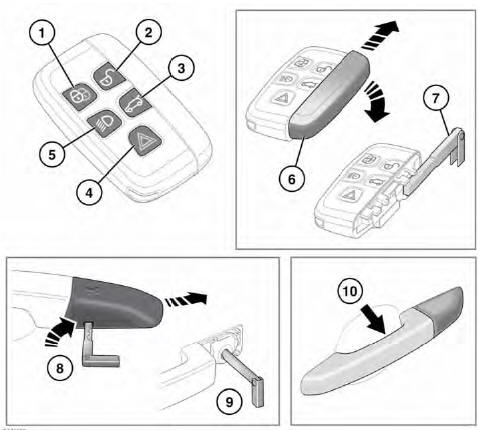
- Lock: Press to secure the vehicle. The
vehicle Single locks. In some markets,
a second press Double locks the
vehicle. SINGLE LOCKING,
17, DOUBLE LOCKING. If Power-fold
mirrors are fitted and enabled, they
fold in. EXTERIOR MIRRORS.
Press and hold to activate Global closing. GLOBAL CLOSING.
- Unlock: Press briefly to unlock the
vehicle and deactivate the alarm. The
hazard warning lamps flash twice to
indicate that the vehicle is unlocked
and the alarm is deactivated. The
interior lamps illuminate to assist entry
to the vehicle.
If Power-fold mirrors are fitted and enabled, they unfold. Press and hold to activate Global opening.
GLOBAL OPENING.
- Luggage compartment: Press briefly
to release/open the Luggage
compartment. If the vehicle is locked
and armed, all other doors remain
closed and the exterior alarm remains
active while the vehicle is open, but
intrusion and inclination sensing
systems are disabled until the vehicle
is closed again.
When closing, if the vehicle is already locked and armed, the hazard warning lamps flash after a few seconds to confirm that the full alarm system is reactivated. An audible sound is given when the vehicle is double locked.
Note: Make sure the Smart key does not remain in the vehicle prior to closure. It may not be detected if it is placed inside a metal container, if it is shielded by a device with a back-lit LCD screen, (e.g., laptop, smartphone, etc.), or if the vehicle is in an area of localised Radio Frequency (RF) interference. If the Smart key is not detected inside the vehicle, the vehicle allows locking to take place. The vehicle does NOT automatically unlock. The vehicle now unlocks only with another valid Smart key.
- Panic alarm:
- Press and hold for three seconds (or press three times within three seconds) to activate the horn and the hazard lamps.
- Once active for more than five seconds, the alarm can be cancelled by pressing the button and holding for three seconds (or pressing three times within three seconds).
- The panic alarm is also cancelled if a valid Smart key is present when the START/STOP button is pressed.
- Approach illumination:
- When approaching the vehicle during darkness, press to switch on the approach illumination. Press again to switch the approach lamps off.
- The approach illumination pre-set delay period, is 30 seconds. This delay period can be configured to provide illumination lasting between 0 and 240 seconds.
- Emergency key access: Slide open the side cover to release, then remove.
- Remove the emergency key blade and unfold.
- If the Smart key fails to open the
vehicle, insert the key blade into the
slot at the base of the driver's door
lock cover. Apply slight downward
pressure to the top of the cover and
gently lever the key blade upwards.
Carefully rotate the door lock cover upwards, to lever the cover off the retaining lugs.
- Insert the key blade into the exposed
lock and turn to operate the lock. The
alarm sounds until the Smart key is
positioned correctly, to disarm the
alarm: KEYLESS START
BACKUP.
Note: When replacing the door lock cover, locate the top retaining lugs first. Press down and inwards to locate the single bottom lug. The lug clicks into the locked position. Check the security of the cover. An insecure cover is likely to fall off while the vehicle is moving.
- Keyless entry/exit: Exterior door handles have separate unlock and lock sensors. The unlock sensor is located on the inner surface of the handle.
Note: A replacement Smart key can be obtained only from a Retailer/Authorised Repairer. The Retailer/Authorised Repairer will require proof of identification and ownership.
Notify your Retailer/Authorised Repairer immediately if a Smart key is lost or stolen.

