Land Rover Discovery: Tool kit
5 seat vehicles
Lift the loadspace floor to access the temporary use spare wheel and tool kit.
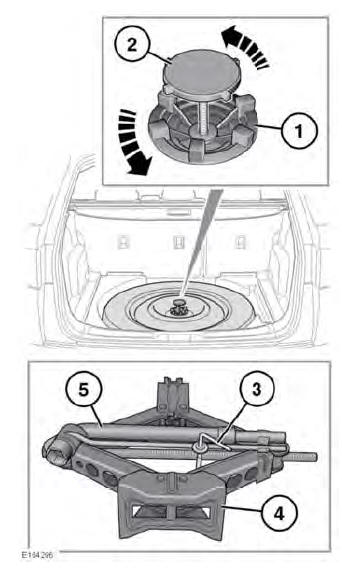
- Temporary use spare wheel locking ring.
- Temporary use spare wheel retaining bolt.
- Tool kit retaining bolt.
- Jack.
- Wheel brace.
Secure the spare wheel, or the removed wheel, in the correct position using the retaining bolt.
7 seat vehicles
Lift the loadspace floor to access the tool kit.
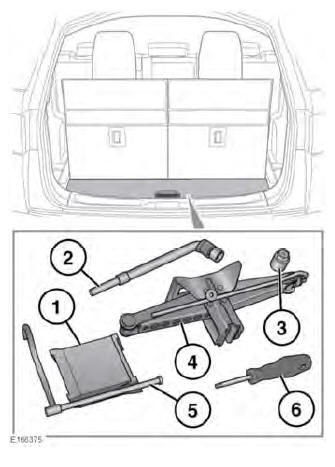
- Wheel chocks.
- Wheel brace.
- Locking wheel nut adaptor.
- Jack.
- Winch handle for lowering the temporary use spare wheel.
- Rear bumper cover removal tool.
Note: Examine the jack occasionally, clean and grease the moving parts, particularly the screw thread, to prevent corrosion.
READ NEXT:
 Removing the spare wheel
Removing the spare wheel
Remove the temporary spare
wheel prior to jacking the vehicle,
to avoid destabilising the vehicle
when raised.
Wheels are heavy and if handled
incorrectly may cause injury. Use
extreme caution
 Using wheel chocks
Using wheel chocks
Note: Not all vehicles have wheel chocks
supplied as part of the tool kit.
Wheel chocks are a useful addition to a
vehicle's tool kit. Note the following
advice when using wheel chocks:
Before raisi
 Wheel changing
Wheel changing
Before raising the vehicle, refer
to all warnings at the beginning
of this section of the Owner's
Handbook.
Before changing a wheel, read and
observe the warnings
If your vehicle is fitted with side
s
SEE MORE:
 Engine - Ingenium i4 2.0l Diesel Oil Cooler (G1875880) / Removal and
Installation
Engine - Ingenium i4 2.0l Diesel Oil Cooler (G1875880) / Removal and
Installation
REMOVAL
NOTES:
Some variation in the illustrations may occur, but the essential
information is always correct.
Some components shown removed for clarity.
Removal steps in this procedure may contain installation details.
Refer to: Specifications (414-01 Battery, Mounting and Cables,
Specificati
 Changing the follow mode set gap
Changing the follow mode set gap
It is the driver's responsibility to
select a gap appropriate to the
driving conditions.
Four gap settings are available. The
selected gap setting is displayed in the
Message centre when the gap adjustment
buttons are operated.
Each gap is indicated by an additional bar
in front of the vehicle icon
© 2019-2025 Copyright www.lrdisc.com

