Land Rover Discovery: Rear camera
It remains the driver's responsibility to detect obstacles and estimate the vehicle's distance from them when reversing.
- Some overhanging objects or barriers which could cause damage to the vehicle, may not be detected by the camera.
- The camera must be kept clean and
free from debris or obstructions, for
example, stickers, debris, leaves,
mud, snow, ice, frost, or insects.
Failure to keep the camera clean may result in miscalculation or false indications.
The Rear camera, located above the rear number plate position, provides a rear-view image to assist in reversing the vehicle.
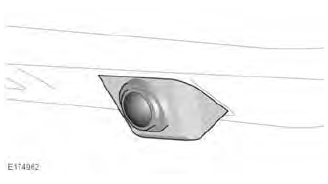
When Reverse (R) gear is selected, the Touch screen automatically displays a wide-angle, colour image from the rear of the vehicle. Overlaid on the image are reversing guide lines and an indication of which sensors are active.
Note: Vehicles with a Surround camera system can also split the screen's rear-view image, to also display a 360º view.
Note: The Rear camera display has priority over the Parking aids display. To cancel the Rear camera display at any time, press the Home menu button or touch the Back soft key.
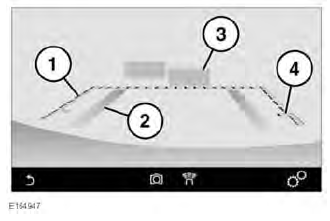
- Dotted line: The safe working width of the vehicle (including the exterior mirrors).
- Solid line: The projected path, based on the current steering wheel position.
- Parking sensor activation: A coloured area appears, to indicate which rear sensor(s) has been activated.
- Loadspace access guide line: Do not reverse beyond this point if access is required for the Loadspace.
Note: The quality of the camera views may vary in different lighting conditions.
To adjust the Rear camera settings while in Reverse (R) gear, touch anywhere on the Touch screen to display the user options.
Note: The user options menu/icon selection differs for vehicles with a Rear camera only system, or a Surround Camera system.
For vehicles fitted with only a Rear camera, touch one of the user options, followed by the Back icon:
.gif) Touch to enable or disable the
Park assist guidance lines.
Touch to enable or disable the
Park assist guidance lines.
.gif) Touch to enable or disable the
sensor/s active graphics.
Touch to enable or disable the
sensor/s active graphics.
.gif) Touch to enable or disable
Hitch assist guidance lines. Use
this feature to aid the process
of guiding the vehicle to a
towing hitch. A single line is
displayed as the reversing
guidance line.
Touch to enable or disable
Hitch assist guidance lines. Use
this feature to aid the process
of guiding the vehicle to a
towing hitch. A single line is
displayed as the reversing
guidance line.
For vehicles fitted with a Surround camera system:
.gif)
- Hitch Assist: Select OFF or ON.
- Parking Guidance: Select OFF or ON.
- Parking Aid Graphics: Select OFF or ON.
- PDC Plan View: Select OFF or ON.
The Rear camera display on the Touch screen will discontinue when either of the following apply:
- A forward gear is selected for longer than five seconds.
- A forward gear is selected and/or the vehicle's speed is greater than 18 km/h (11 mph).

