Land Rover Discovery: Keyless start backup
If the vehicle is unlocked using the emergency key blade, or the Smart key is not detected by the vehicle, it will be necessary to use the Keyless start backup feature to disarm the alarm and start the engine.
The Keyless start backup feature can only be used when the message Smart Key Not Recognised - Reposition or Place As Shown and Press Start Button is displayed in the Message centre.
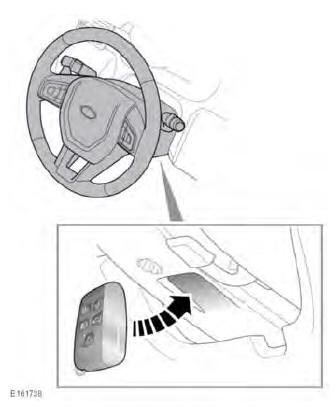
- Position the Smart key flat against the underside of the steering column, with the buttons facing downwards.
Note: There are markings on the steering column to help locate the correct position.
- While holding the Smart key in
position:
Automatic transmission: Firmly press
the brake pedal.
Manual transmission: Firmly press the clutch pedal.
- Press and release the engine START/ STOP button.
Once the engine starts, release the brake pedal (automatic transmission) or clutch pedal (manual transmission), if it is safe to do so.
If the Smart key is not recognised, or the engine fails to start, consult a Retailer/ Authorised Repairer.

