Land Rover Discovery: Automatic transmission
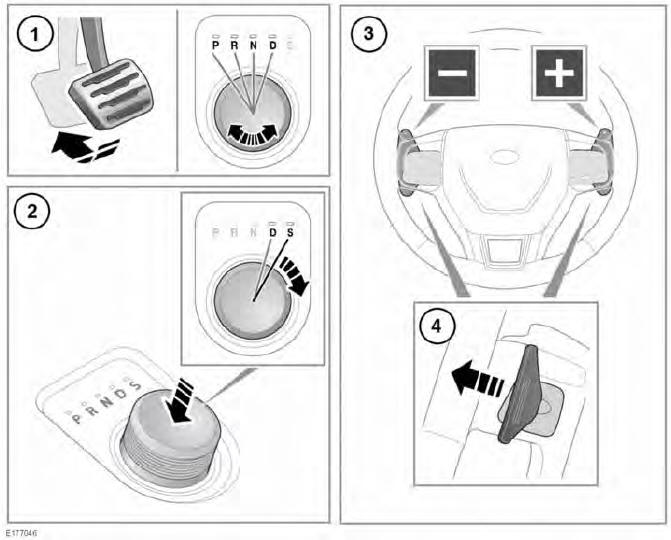
The gear selection status of the rotary gear selector and the steering wheel's gear selector paddles (Commandshift), will be displayed in the Message centre.
When the engine starts, the rotary gear selector elevates from its lowered, stowed position and the gearbox engages in Park (P).
- To select Drive (D), Neutral (N),
Reverse (R) or P, press the brake pedal
and then rotate the rotary gear
selector to the required position. The
relevant LED indicator lamp, by the
gear selector, will illuminate to confirm
selection.
While in D, gear changing is fully automatic. Gear change shift points are determined by the position of the accelerator pedal and the vehicle's current speed.
To achieve rapid acceleration (kick-down) while in D, quickly press the accelerator pedal to its full travel.
When the accelerator pedal is relaxed, normal automatic gear changing resumes.
Note: If pressure is applied to the gear selector before the brake pedal is pressed, the selected gear may not be available. In this situation, remove pressure from the gear selector, make sure that the brake pedal is pressed and then select the required gear again.
- To select Sport (S) mode from D, press
the gear selector down and rotate to
S. The relevant LED indicator lamp, by
the gear selector, will illuminate to
confirm selection.
The transmission will stay in the lower gears for longer, improving mid-range performance.
To deselect S mode, rotate the gear selector back to D.
Note: Before selecting D, R, N or P, make sure that the vehicle is stationary and the brakes are applied.
- Commandshift gear selector paddles:
Allow manual gear selection, while the
selector is in either the D or S
positions. Lightly pull the left paddle
for downshifts or lightly pull the right
paddle for upshifts.
Commandshift can be effective when rapid acceleration and engine braking are required.
A gear shift indicator warning lamp will illuminate briefly at the recommended (upshift) gear change point.
Note: If continued use of the Commandshift gear selector paddles is required, select S.
Note: The gear shift paddles can be configured to be active in both D and S, or active in S only, via the vehicle settings/set-up.
- To manually change gear, briefly pull
the relevant steering wheel gear shift
paddle.
To exit manual gear selection mode, either pull and hold the upshift paddle for approximately one second (to return directly to automatic operation in D or S) or, if in S, rotate the rotary gear selector to the D position.
To avoid injury, before exiting the vehicle, always make sure that the rotary gear selector is in the P position, the engine is switched off, the Electric Parking Brake (EPB) is applied, and the Smart key is removed from the vehicle.
- Never select P while the vehicle is in motion. Doing so can result in serious transmission damage.
- Never select R while the vehicle is in forward motion. Doing so can result in serious transmission damage.
- Never select a forward gear while
the vehicle is moving backwards.
Doing so can result in serious transmission damage.
- Do not rev the engine or allow it to
run above normal idle speed, while
selecting D or R or while the vehicle
is stationary, with any gear selected.
Doing so can result in serious transmission damage.
- Do not allow the vehicle to remain stationary with a drive gear selected and the engine running. Always select N and apply the Electric Parking Brake (EPB) if the engine is to idle for a prolonged period. The vehicle may move unexpectedly with any other gear position selected.
- Do not use N for vehicle recovery.
If the rotary gear selector is obstructed, remove the obstruction and then start the engine. The gear selector should elevate.
If the rotary gear selector fails to elevate and there is no obstruction, a fault in the system is indicated. The gear selector can still be used in the lowered position but be aware, that it will not automatically select P when the engine is switched off.
Therefore, P should be selected manually.
The fault should be rectified by a Retailer/ Authorised Repairer at the earliest opportunity.

